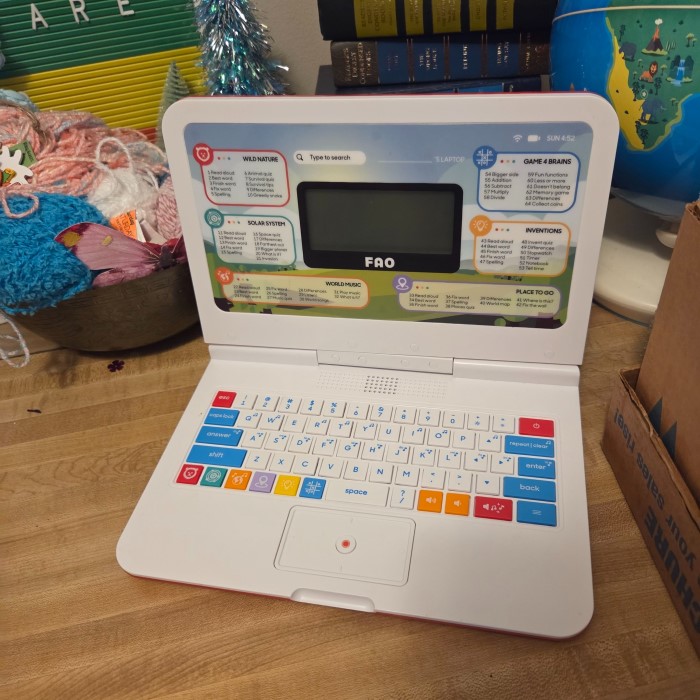Why a Toy Laptop for Kids Is More Than Just Playtime
A toy laptop for kids is not just another gadget—it’s a gateway to digital literacy. For children aged 3 to 8, these devices offer structured play that supports cognitive development, problem-solving, and even early math concepts. Unlike regular laptops, toy laptops are designed with safety in mind. They feature simplified interfaces, no internet access (or limited), and durable materials. This makes them ideal for young learners who are just starting to understand how technology works.

Moreover, many models come preloaded with games, puzzles, and basic coding lessons. These help kids develop logic and sequencing skills—a foundation for future programming. Parents often worry about screen time, but when it’s purposeful and age-appropriate, it becomes an asset. A well-designed toy laptop for kids turns passive watching into active learning. It teaches cause and effect, boosts confidence, and sparks curiosity—all while keeping the child entertained.
In today’s world, where digital skills are essential, introducing kids to tech early gives them a head start. The key is choosing the right tool—one that balances fun and education. That’s exactly what a quality toy laptop for kids does. It doesn’t replace real-world interaction; instead, it complements it by making learning feel like play.
How Toy Laptops Help Build Early Coding Skills
Coding isn’t just for adults—it’s a skill that can begin as early as age 3. Many modern toy laptops for kids include visual programming tools like drag-and-drop blocks or color-coded commands. These mimic real coding languages but in a way that’s intuitive for young minds. For example, a child might “teach” the laptop to move a character across the screen by arranging simple steps—left, right, jump.
This type of activity improves executive function—the brain’s ability to plan, focus, and switch tasks. Studies show that children exposed to such exercises perform better in school later on. Plus, they learn persistence because each mistake leads to a new try. No pressure, just exploration.
What makes this different from apps or tablets? Toy laptops often have physical keyboards and tactile buttons. This helps fine motor development too. When kids press keys, they get immediate feedback—like sounds, lights, or animations. That sensory loop reinforces learning. So yes, a toy laptop for kids is more than a toy—it’s a teaching tool disguised as fun.
Top Features
When shopping for a toy laptop for kids, it’s essential to go beyond just the brand name or price. Instead, focus on features that make the device both safe and effective for learning. Below are the top elements you should evaluate before making your final decision.
1. Durability is Non-Negotiable
Kids are naturally curious—and often clumsy. They drop things, knock them over, and sometimes even try to chew them (yes, really!). That’s why durability matters most. Look for models made from non-toxic, BPA-free plastic or rubberized surfaces. These materials resist scratches, bumps, and accidental bites. Some brands even use reinforced corners or shock-absorbing casings to protect internal parts. A durable toy laptop for kids means fewer repairs, less stress for parents, and longer playtime for children.
2. Long Battery Life = Less Charging Hassle
You don’t want your child’s learning session interrupted by a dead battery. Choose a model with at least 6–8 hours of continuous use on a single charge. This ensures full-day usage—even if your child plays during school breaks, car rides, or quiet time at home. Many modern toy laptops now feature energy-efficient screens and low-power processors, which extend battery life significantly. Plus, some come with USB-C charging, making it easy to plug into any power source.
3. Age-Appropriate Content Keeps Learning Fun
Not all digital toys are created equal. Avoid devices filled with random games or ads. Instead, prioritize ones with structured lessons in reading, math, logic, and even basic coding. For example, a toddler might enjoy matching letters to sounds, while an older child can explore simple programming puzzles. The best content adapts to skill level—not just age—so your child stays challenged but not frustrated. Also, look for educational themes like animals, space, or vehicles—they make learning feel exciting.
4. Parental Controls Give You Peace of Mind
As a parent, you’ll want to know what your child is doing on the device. Good toy laptops include parental controls such as:
Time limits (e.g., “Only 30 minutes per day”)
Progress tracking (via companion apps)
App lock settings to prevent accidental downloads
Some models sync with smartphone apps so you can monitor daily activity or receive weekly reports. This transparency helps you stay involved without being intrusive. It also teaches kids responsibility—because they know someone is watching how they use their time.
5. Offline Mode = Focused Learning Without Distractions
Internet access isn’t always necessary—and sometimes, it’s a distraction. Devices that support offline play let kids focus entirely on the content inside the device. No pop-ups, no ads, no connectivity issues. This makes learning more consistent and safer. Especially important for younger kids who may accidentally click links or open unfamiliar apps. If your child uses the toy laptop at school, daycare, or on trips, offline mode ensures uninterrupted fun.
6. Expandable Features Keep It Relevant Over Time
A great toy laptop for kids doesn’t become obsolete after six months. Look for options that allow upgrades:
New downloadable themes (like dinosaurs, robots, or fairy tales)
External storage via microSD card
Compatibility with future software updates
These small additions mean your child can keep learning new things—even as they grow older. It’s like buying a book that grows with your child instead of one that gets tossed aside once the story ends.
7. Real-World Benefits Beyond Screen Time
Yes, screen time is a concern—but when it’s purposeful, it becomes valuable. A well-designed toy laptop builds fine motor skills through typing, boosts early literacy with letter recognition, and strengthens problem-solving abilities. It also encourages independence. Kids learn to navigate menus, save progress, and retry tasks—all without adult help. Over time, these habits translate into better classroom performance and confidence in tech tools.
The Role of Play in Learning: Why Toy Laptops Work
Play is not just fun—it’s fundamental to how children learn. According to developmental psychologists, play-based learning enhances language, social, and emotional growth. A toy laptop for kids taps into this natural drive by turning abstract ideas into hands-on experiences.
For instance, imagine a child dragging shapes to match colors. That’s not just a game—it’s practicing categorization, which is vital for reading readiness. Or think of a mini keyboard where pressing letters triggers songs or stories. That builds phonemic awareness, a core skill in early literacy.
These devices also promote independence. Kids can explore at their own pace, without adult supervision. Over time, they gain confidence in their abilities. And since there’s no wrong answer—just trial and error—they become resilient learners.
Parents may wonder if this kind of play is “real learning.” But research shows that play-based digital tools improve memory retention and motivation. In fact, children who engage with interactive toys like toy laptops tend to enjoy school more and ask more questions.
What Makes a Toy Laptop Safe for Young Children?
Safety is a top concern for any parent buying tech for kids. A true toy laptop for kids avoids common risks like sharp edges, choking hazards, or excessive screen brightness. Instead, it uses rounded corners, soft buttons, and low-blue-light displays.
Many models are certified by safety standards like ASTM F963 (U.S.) or EN71 (Europe). These ensure materials meet strict toxicity rules. Also, most toy laptops don’t require Wi-Fi or Bluetooth—no risk of online exposure. Some even include parental locks to prevent accidental purchases or app downloads.
Battery safety is another consideration. Rechargeable lithium-ion batteries must be enclosed securely to avoid leaks or overheating. Good brands test their products under extreme conditions before release.
Most importantly, toy laptops are tested for usability by actual children—not just engineers. If a 4-year-old can figure out how to turn it on, then it’s user-friendly. That simplicity is what makes these devices so effective.
How to Choose the Right Toy Laptop for Your Child’s Age
Age plays a big role in selecting the perfect toy laptop for kids. At 3–4 years old, focus on sensory-rich activities: music, colors, shapes, and sound recognition. At 5–6, introduce simple puzzles and pattern matching. By 7–8, kids can handle basic coding challenges and storytelling games.
Some models are labeled for specific age groups. Others are adjustable—like changing difficulty levels based on performance. Always read reviews from other parents. Real-life experiences matter more than marketing claims.
Also, consider your child’s interests. Do they love animals? Choose a model with animal-themed lessons. Are they fascinated by robots? Go for one with motion sensors or voice commands. Personalization increases engagement.
And remember—this isn’t a one-size-fits-all purchase. You might need to upgrade as your child grows. But starting with a solid base ensures long-term value. A great toy laptop for kids lasts years—not just months.
FAQs About Toy Laptops for Kids
At what age should kids have a laptop?
Children can benefit from a toy laptop as early as age 3. However, always supervise initial use. Start with short sessions—10–15 minutes—to gauge interest and comfort.
What is the best mini laptop to buy?
The best option depends on your goals. For pure learning, look for models with coding modules. For entertainment, choose ones with games and music. Popular choices include LeapFrog My First Learning Tablet and VTech Kidizoom Smartwatch.
Is 4 years old for a gaming laptop?
Nope! Gaming laptops are meant for older users. At 4, focus on educational toys that teach basics like counting, letters, and patterns. Save gaming for ages 8+ when attention spans are longer and understanding deeper.
Final Thoughts: Why Every Parent Should Consider a Toy Laptop for Kids
In conclusion, a toy laptop for kids is more than a toy—it’s a powerful educational tool. Whether your child is 3 or 8, it offers a safe, engaging way to build foundational skills in coding, literacy, and critical thinking. With the right choice, you’re not just giving them a gadget—you’re setting them up for lifelong success in a digital world.
So why wait? Explore options today and give your child the gift of playful learning. After all, the best investment you can make is in their curiosity—and a smart toy laptop helps fuel that spark.